Can I view, access, and download my documents online?
If the state or IRS allowed us to retain a copy, then the documents are available to view and download online.
To access your documents, sign in to your client portal. Go to the documents tab on the left-hand navigation, then click the document name or applicable folder. If the document is available online, you’ll see it in its sections. If it’s unavailable, write us at [email protected] to request a copy. We can order from the state if we do not have a copy. Please note there may be a small fee from BryteBridge, and the state requested to obtain copies of aged or documents not readily available.
Brytebridge Nonprofit Solutions
7021 University Blvd. Winter Park, FL 32792
1-877-857-9002
Monday – Friday EST 9 AM – 7 PM
https://brytebridge.com/