Client Portal Home Page
Client Portal Home Page
What is it?
The Portal Home Page is the default Page you will see when you log in to the BryteBridge Client Portal.
What’s on it?
The Home Page is intended to provide a quick view of your company with access to quick links to accomplish easily and efficiently what you logged into the portal to achieve.
- Company Snapshot provides a Quick Summary of important information and dates, including:
- Company Name
- Employer identification number
- Formation Date
- Formation State
- Fiscal Year-end Month
- Entity Type (Nonprofit, LLC, C-corp, etc.)
- For Nonprofits, it also includes your Charity Registration Status and 990 Filing Due Dates.
- Nonprofit and Small Business Knowledge Center: Find the answers to the most common questions for Nonprofits and Small Businesses.
- Get Started: This will show if you have essential questionnaires to complete to provide critical information for your project.
- Quick Links: to Access Project Status, Assigned Tasks, Support Tickets, and access Important Documents.
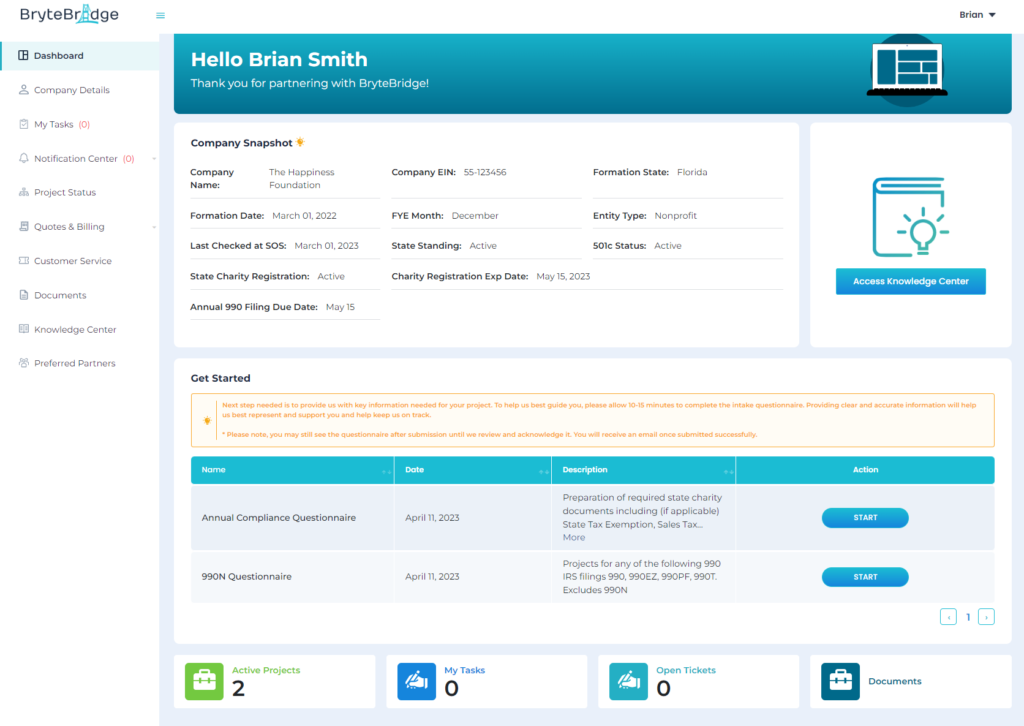
Brytebridge Nonprofit Solutions
7021 University Blvd. Winter Park, FL 32792
1-877-857-9002
Monday – Friday EST 9 AM – 7 PM
https://brytebridge.com/