How do I get copies of the documents BryteBridge filed for me?
Depending on the document, you’ll either receive it in the mail or be able to download it online from within your client portal. To see if a copy is available online:
- Login to your client portal.
- Go to the documents tab on the left-hand navigation, then click the document name or applicable folder. If the document is available online, you’ll see it in its sections.
- If it’s unavailable, write us at [email protected] to request a copy.
- If we do not have a copy, we can request it from the state. Please note there may be a small fee from BryteBridge, and the state requested to obtain copies of aged or documents not readily available.
Brytebridge Nonprofit Solutions
7021 University Blvd. Winter Park, FL 32792
1-877-857-9002
Monday – Friday EST 9 AM – 7 PM
https://brytebridge.com/