How to Access BryteBridge Questionnaires
To access an intake questionnaire, please log in to your client portal. The information in the questionnaire helps us better understand your organization and provides vital information necessary to start and complete your order or project.
Completing the Questionaire Only Takes 5-10 minutes!
- Step 1: Log in to your client portal at app.brytebridge.com
- Step 2: Complete the questionnaire under “Get Started“. Please note the system may take a few seconds to load the questionnaire.
- Step 3: Once completed, we begin processing your order.
Additionally, You can find all your files, monitor project status, and send/receive communication through the client portal.
Brytebridge Nonprofit Solutions
7021 University Blvd. Winter Park, FL 32792
1-877-857-9002
Monday – Friday EST 9 AM – 7 PM
https://brytebridge.com/