We often get asked what’s the best way to reach customer service here at BryteBridge since we have so many ways to communicate with our clients. To help you decide which communication method is best for you, we have outlined the best ways to reach your BryteBridge team
Current Projects
If you have a question or want an update on your current project or order, please log in to your Client Portal at app.brytebridge.com and submit a service request. We typically respond the same day, but always within 48 hours. This method allows us to track, assign, and monitor your service request to ensure you receive a response as quickly as possible.
New Projects
To hire BryteBridge to support your organization with a new project, please call 1-877-857-9002 and select option 1.
General Customer Service
If you’re an existing client and need to reach our customer service team, please call 1-877-857-9002 or submit a ticket through the portal at app.brytebridge.com.
Other Communication Options
Online Chat: brytebridge.com
Email: support@brytebridge.com
Customer Service Ticket: Login to Client Portal to submit and track at: app.brytebridge.com
Hours of Operation and Phone Number:
Monday through Friday: 8:30 AM – 7:00 PM Eastern Standard Time 1-877-857-9002
FAQs
I noticed you don’t mention emailing or calling my representative directly. Why is that?
Our goal is to provide you with quality and timely service. While we don’t wish to discourage direct communication with your assigned representatives, we don’t want your communication to unintentionally get shoved to the bottom of our email or voicemail lists. Our Client Portal ticket system allows our team to see your communication and for us to respond based on your specific needs, the current timeline, or our areas of expertise. This method allows us to track, assign, and monitor your service request to ensure you receive a response as quickly as possible.